1. tldr
The TLDR (Too Long; Didn't Read) pages provides a summarized practical usage of Linux commands. They simplify man pages by providing practical examples.
This tool is useful when you only want to check the syntax of a few common commands without having to scroll through a detailed manpage.
2. batcat
Did I tell you there is a modern version of cat (batcat) with syntax highlighting for many programming languages out of the box.?🤔
3. exa
exa is a cool replacement for the venerable file-listing command-line program ls that comes with Unix and Linux operating systems, adding features and improving defaults. It uses colors to differentiate between file types and metadata.
It is familiar with symlinks, extended attributes, and Git. It's also small, fast, and only has one binary. Exa attempts to be a more feature-rich, user-friendly version of ls by deliberately making some decisions differently.
4. btop++
An excellent replacement for top/htop written in C++. Btop++ is a resource monitor that displays statistics and usage information for the processor, memory, disks, network, and processes.
5. duf
If you need a good replacement for the du command, the duff command is your best bet. Duff has the following capabilities: - Colorful, user-friendly output - Adapts to the theme and width of your terminal - Sort the results based on your requirements - etc
6. zoxide
zoxide is a more intelligent version of the cd command inspired by z and autojump. It remembers which directories you use the most, allowing you to "jump" to them with a few keystrokes. Zoxide is effective on all major shells.
Sounds cool right?
7. lsd
This project is a rewrite of GNU ls with many new features such as colors, icons, a tree-view, more formatting options, and so on. The super colorls project served as a major inspiration for this project.
Wrap Up
That concludes today’s newsletter, be sure to try out some of these tools and see which ones stick. They’re just the tip of the iceberg.
The more you dig into Linux commands, the more natural and enjoyable the command line becomes.
If you found this useful:
Share it with someone who’s exploring Linux or building up their command-line skills.
Subscribe if you haven’t already. We drop practical Linux, sysadmin, and DevOps tips regularly.
Until next time — keep tinkering.







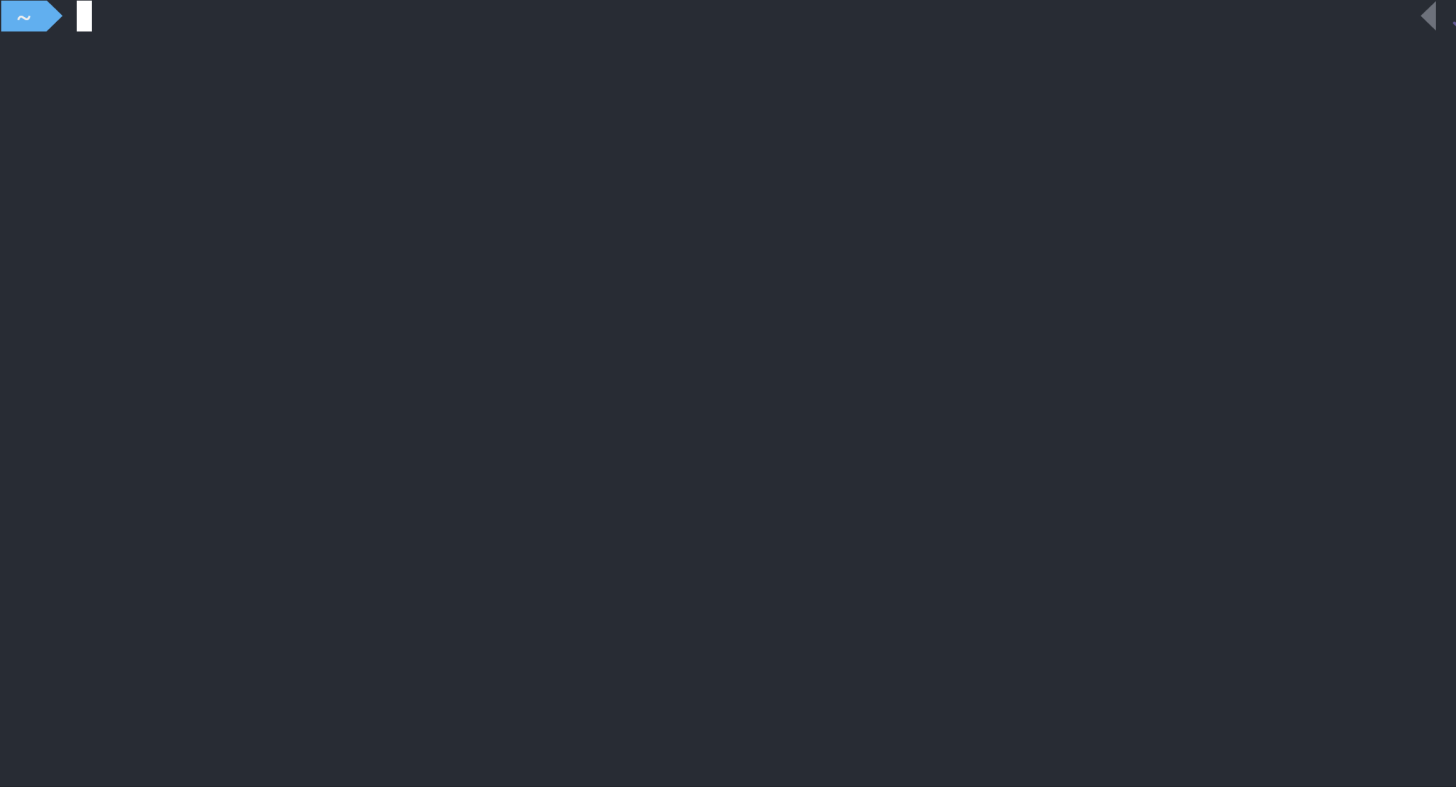


This is really great. Thank you